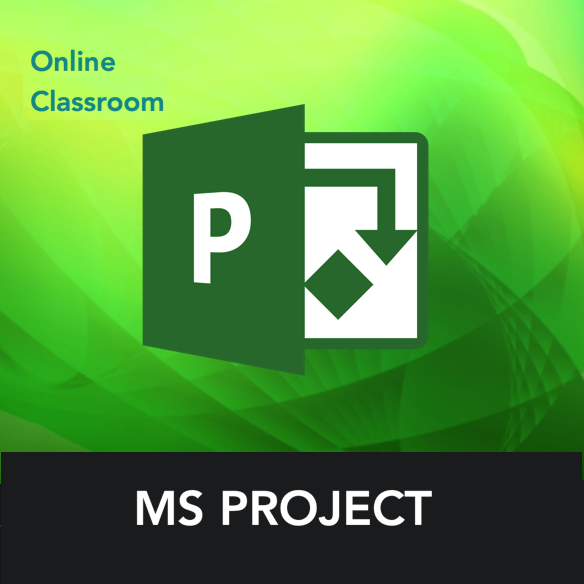Description
Duration: 15 hours
Course Syllabus:
Highly customized training module on MS project
Would like to be an effective project manager, project lead or a team member and want to learn MS project end to end. A thorough understanding of MS project will open many gaps in your MS project learning. Step by step guidance will be given to schedule a project, manage all activities, manage resources and project calendars, determine budget, control project variances and many other attributes in your MS project learning.
Module 1: Initialize a project
· Create a new project
· Create and maintain calendars
· Create custom fields
· Customize option settings
Module 2: Create a task based schedule
· Set up project information
· Create and modify a project task structure
· Build a logical schedule model
· Create a user-controlled schedule
· Manage multiple projects
Module 3: Manage resource and assignments
· Enter and edit resource information
· Create and edit resource assignments
· Manage resource allocation
· Manage resource allocations by using Team Planner
· Model project costs
Module 4: Track and analyze a project
· Set and maintain baselines
· Update actual progress
· Compare progress against a baseline
· Resolve potential schedule problems
· Display critical path information
Module 5: Communicate project information
· Apply and customize views
· Share data with other applications
· Configure and display reports and dashboards
· Connect and share data with SharePoint
· Extend Project