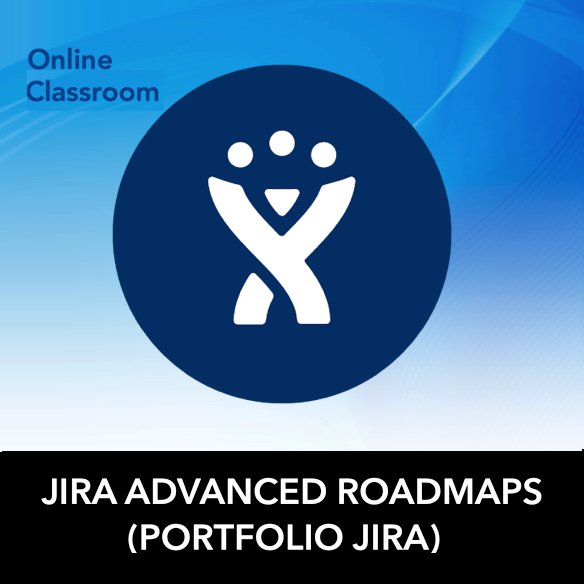Description
Jira Installation & Project setup
– Jira server installation and configuration
– Project setup (Scrum & Kanban)
Briefing of Jira Software
– Introduction to Jira
– Use Jira for Agile projects
– Agile scrum briefing
– Manage Issue types & schemes
– Agile board configuration
– Field configuration & schemes
– Screen configuration & schemes
– Manage users
– various Jira customization needed for Advanced roadmaps
Advanced roadmaps setup & configuration
– Advanced roadmap installation
– Setting up license
Introduction to Portfolio
– Benefits of Agile Software development
– The Iron triangle
– What is portfolio
– Jira software limitations
– Main features
– What is a plan
– Issue / work item hierarchy
– Types of plan
– Managing teams
– How to plan?
Organizing your project
– Organize Jira projects, scrum boards & filters
– Custom hierarchy in Jira project
– Custom hierarchy – portfolio setup
– Top down visibility setup in Jira project
– Create a plan
Managing Team
– Create team
– Manage team members
– Manage shared team
– Expose team details in Jira project
Portfolio Configuration
– Scheduling
– Dependency Management
– Different portfolio views
– Issue sources
– manage custom fields
– Access control permissions
– Advanced scenareos
Portfolio Administration
– Advanced roadmaps permissions
– Licensing details
– Hierarchy configuration
– Dependency settings
– Early access features
Reporting & sharing the plan
– Export plan to csv
– Sharing plan as a link
– Sharing plan into a website
– Sharing plan & expose data to Confluence
Assignment
– Create a plan in Portfolio
– Add Epics under the plan
– Add User stories under the plan
– Create a roadmap
– Define the dependencies
– Manage project and cross project versions
– Validate the plan
– Commit the changes to Jira software